|
Return
To How To Page
|
|
|
|
|
Purpose |
The purpose of this document is
to describe a polar alignment method using your imaging camera that is already
set up on your telescope ready for a imaging session. This is an
alternative to using the traditional reticle eye piece or one of the many
software packages designed for this purpose. The advantage of using this
simple method is does not rely on any software yet at the same time provides a
visual pleasing method that is both simple and quick.
|
|
|
|
Assumptions |
1.
The mount/wedge has been leveled with spirit level in all directions.
If the mount is NOT perfectly level, a polar alignment cannot be performed.
|
|
2.
A basic Polar Alignment has been done.
Using a compass the mount has
been aligned in the North/South direction allowing for magnetic deviation in
the area. The mount or wedge has had the latitude adjustment set for the
latitude in use, preferably using a protractor.
|
|
3. The mounts tracking rate is set to twice the sidereal
rate.
This allows the mount to be slewed at twice the sidereal rate
when the left and right RA buttons are pressed.
|
|
4. All accessories have been fitted
to the scope.
All
the normal accessories that will be fitted to your telescope for your imaging
session have now been fitted.
|
|
|
|
|
|
|
|
|
Azimuth Adjustment |
|
-
Select a
star that is close to the North/South meridian and position it in your
camera's FOV so its on the RHS. This can be any star close to the
N/S meridian that you can see and the scope can slew too safely.
-
Setup a
timed exposure on your camera of two minutes and commence the exposure.
-
Using the RA
controls of your mounts hand controller, hold the RA button down to cause
the start to move to the LHS for one minute.
-
After the
first minute has expired press the other RA button for a minute to return
the star to the RHS of the cameras FOV.
-
Save and
view the two minute exposure. You should have a image that looks like the
greater than or less than symbol "<", the angle of which will
depend on the current Azimuth error of your mount.
-
At this
stage you have no idea which way you need to turn your mount/wedge azimuth
control in order to correct the azimuth error. Don't worry, pick a
direction and turn it a nominated amount. Just remember which
direction and how much you turned it.
-
Relocate the
star on the RHS of the FOV of the camera and now repeat steps 2 to 5
above.
-
Check the
new image, if the angle produced in the image has now reduced you have
turned the azimuth control in the correct direction and you now need to
repeat steps 2 to 5 until you have a single straight line. If the
angle increased, you need to turn the azimuth control in the opposite
direction.
|
|
|
|
|
|
|
|
|
|
| Latitude Adjustment |
|
-
Select a
star that is close to the either the eastern or western horizon and close
to the east/west meridian and position it in your
camera's FOV so its on the RHS. This can be any star close to the
E/W meridian but also close to either the east or west horizon that you can see and the scope can slew too safely.
-
Setup a
timed exposure on your camera of two minutes and commence the exposure.
-
Using the RA
controls of your mounts hand controller, hold the RA button down to cause
the start to move to the LHS for one minute.
-
After the
first minute has expired press the other RA button for a minute to return
the star to the RHS of the cameras FOV.
-
Save and
view the two minute exposure. You should have a image that looks like the
greater than or less than symbol "<", the angle of which will
depend on the current Latitude error of your mount.
-
At this
stage you have no idea which way you need to turn your mount/wedge
latitude
control in order to correct the latitude error. Don't worry, pick a
direction and turn it a nominated amount. Just remember which
direction and how much you turned it.
-
Relocate the
star on the RHS of the FOV of the camera and now repeat steps 2 to 5
above.
-
Check the
new image, if the angle produced in the image has now reduced you have
turned the latitude control in the correct direction and you now need to
repeat steps 2 to 5 until you have a single straight line. If the
angle increased, you need to turn the latitude control in the opposite
direction.
|
|
|
|
|
|
|
| Fine
Adjustment |
In
our first pass of both the Azimuth and Latitude adjustments above we
chose a period of two minutes to use as our timed exposure of both
our images and the total period in which we move the mount in
RA. If your largest exposure times for your imaging session
are not going exceed this time, in most cases they will, you will
now need to redo both the Azimuth and Latitude adjustments above but
this time increase the period for exposure and total RA movement to
match your proposed exposure times.
For
example if you plan on 5 minute exposures, then increase the
camera exposure to 5 minutes and then you will have a 2.5 minute RA
movement in each direction.
|
|
|
|
|
|
|
| Refinements
to Process |
The
above process can obviously be refined to suite your scope and
individual setup.
For
example my FOV of both my imaging camera on the LX200R and my guide
camera on the ED80 are very similar. As a result I synch their
FOV so they are the same, resulting in the star being in the same
place on both their images. I then use the guide camera image,
which is live, to monitor my movement when doing the timed RA
movements above. This makes it a lot easier ! It is also
helps when re-positioning the star in the FOV of the camera to do
the next exposure after each physical adjustment of the Azimuth or
Latitude control of the mount.
Your
environment will be different to mine so you will need to fine tune accordantly
just to make things easier. |
|
|
|
|