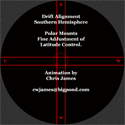|
For The Southern Hemisphere by Chris James Shortcut - Process |
When and Why To Use This Process
This shortcut process
described here, assumes that the reader is familiar with the full process
described in the polar alignment document located on this web site @ http://www.cwjames.info/astro/howto/polaralignment.htm
In order to
make more efficient use of the time taken to setup prior to an imaging session
I have separated the Drift Alignment process and Autostars Synch to the night
sky for the goto functionality.
This allows
you make the best use of the time before the sun sets by allowing you to fit
all the required accessories for the evenings imaging session during daylight
whilst waiting for the stars to come out to begin the drift alignment.
Accessories such as and guide scopes, cameras, dew shields and cameras etc can
now be fitted and you will not be required to move the scope to the Polar Home
Position to complete Auto Stars alignment. By separating Auto Stars synch
process you can then Synch Autostar to the night sky without having to move
your fully equipped scope around the SCP as would normally be the case.
Now when the
stars begin to show, you can now do your drift alignment with the scope fully
equipped with the required accessories and once the drift alignment has been completed
a new process is used to synch Auto Star for the goto function to operate
correctly.
Overview Of The Steps Required
1. Mount The Scope On Wedge. (as per the
original polar alignment document)
2. Attach All The Required Accessories To Scope.
3. Setup Autostar to begin tracking.
4. Do The Drift Alignment. (as per the
original polar alignment document)
5. Align Autostar To the Night Sky.
1 -
To mount the
scope, follow all the steps as detailed in the full polar alignment document on
this web site.
Stop following
the instructions from the full documentation when you get to the heading, Set Polar Home Position
Dont take any
short cuts to this point.
Note, if the basic wedge alignment is NOT true at this
stage, you will not be able to achieve a good Drift Alignment or be able to
Synch Autostar to the night sky so you can use the GOTO will any degree of
accuracy. So double check with your compass (factoring in your local magnetic
deviation) that the wedge is pointing is the right direction. Use your spirit
level to confirm that the base of the Wedge is level in all directions and the
Tilt Plate has been set to the complementary angle for your latitude as
described in the full document using your protractor.
2 - Attach All
The Required Accessories To Scope
Continue
attaching all the required accessories to the scope for the evenings session,
for example, Guide scope, dew shield and heaters, wiring looms for camera and
other electronics as required. Align the guide scope, finder device to the main
scopes axis and complete any balancing of the final setup as required.
Once
everything is attached and ready ensure the RA clutch is locked in the middle
of the RA travel as described in the full document.
3 - Setup Autostar To Begin Tracking
Now turn the
power on to Auto Star and wait for Smart drive init to complete. I will assume
you have setup the scope and placed Autostar in the Polar mode for use with the
wedge at this stage. If not go back and ensure its in Polar mode before
proceeding.
Basically we
need to tell Autostar NOT to do the alignment routine by pressing the Mode key
when prompted to Align or go to the Menu, we will press mode to go to the menu.
Auto star will then take a GPS fix to get your location and the time and date
so it can workout the Local Sidereal Time. It is recommended that you set GPS
Alignment to AT START as this will help avoid one of the firmware bugs in
Autostar. Once the GPS alignment has completed,
continue to press the mode key to escape the Alignment menus until you are at
the top level menu.
Autostar has
now done a GPS fix so it knows your location and the Local Sidereal Time and it
is now tracking the sky with the RA motor only running. We have NOT synch it to
the sky, so any GOTO commands will not work at this stage, however we will come
back later to fix this problem.
A summary of
Auto Stars Responses and your input is as below.
|
Autostar Responses |
Your Input |
|
Press 0 To Align or Mode for Menu |
Press Mode (To go to the Menu) |
|
Taking a GPS Fix |
|
|
Align: Easy |
Press Mode (To escape this level of Menu) |
|
Setup: Align |
Press Mode (To escape this level of Menu) |
|
Select Item |
Do nothing - Auto Star will now be tracking |
|
|
|
4 - Do The
Drift Alignment
If the sky is dark
enough to see stars you can now begin to do your drift alignment. I will not
explain this procedure in detail here as it is explained in full in the full
Polar Alignment document on this web site.
Full Polar
Alignment document can be found at http://www.cwjames.info/astro/howto/polaralignment.htm
|
|
Azimuth Adjustment |
|
|
|
|
|
Latitude Adjustment |
Polar
Alignment document using your imaging camera can be found at http://www.cwjames.info/astro/howto/polar_alignment_ccd.htm
5 - Align
Autostar To The Night Sky
Now
that the drift alignment has been completed all that remains is to synch
Autostar to the night sky. If you remember we bypassed this section before so
currently our GOTO commands will not work. We need to slightly modify the
standard polar alignment process in order to keep the imaging train clear of
anything now that we have the all the required accessories attached to the
scope. We will align Autostar to the night sky without risking the imaging
train but at the same time let Autostar know where the hard RA stops are.
We are
now going to do a modified Polar One Star alignment.
From
Autostars top level menu select ALIGN and then select ONE STAR. Autostar will
now prompt you to put the scope in the Polar Home position. When setting the
scope to the Polar Home position ONLY do the HA location for polar home and
leave the OTA in a safe position so your imaging train clears the base. Setting
the DEC to somewhere close to 0 for example should keep the imaging train clear
of the base. The full instructions for setting HA location for the Polar Home
position are in the full polar documentation under the heading ADJUSTING THE RA
ZERO POSITION.
Once
you have the HA location set correctly, press ENTER and Autostar will now slew
to Sigma Octanis. When the slew is complete simply press the ENTER key without
checking the star in the eyepiece/CCD as we have already done a drift
alignment. Autostar will now select an alignment star and slew to it. When the
slew is complete, release the Dec clutch and move the OTA to centre the
selected star. One you have got the star approximately centered as best as
possible in the eyepiece/CCD then you can lock the Dec clutch and complete the
centering with Autostars arrow keys and then press ENTER to complete the Polar
One Star Alignment.
Autostar should now be
able to use its GOTO function to other objects in its data base.
What
I strongly recommend doing now before going to your first dim deep sky object
is to select a bright object close to your dim target. Now do a goto to the
bright object and when the slew has completed, use auto arrows keys if required
to centre the bright object on your CCD. Dont unlock the clutches this time,
just use auto stars arrow keys to centre the bright target. Now hold the ENTER
key down for 3 seconds plus and release it. Autostar will be once again
prompting you to press ENTER to synch the target. Press the ENTER key when you
have the target centered on the CCD.
Now
do a GOTO to your dim target and the chances are it will be on your CCD after
doing an appropriate exposure for your dim object. Once you have the dim object
centered on your CCD, do another synch on it as just described above.
I
strongly recommend you repeat this process for every new dim target you select,
especially if its in a area of the sky some distance from your last synch
target. In other words, for every new dim target, select a bright target close
by and synch on it first using your CCD, then use the goto to go to the dim
target. Once the dim target is centered on the CCD then also synch on it. The
accuracy of your goto will get better and better as you select more targets
during the course of the evening with your targets appearing on the CCD after
the slew to it has completed on the first go. Alternatively you could turn on
Autostar built-in High Precision Mode which effectively does this for you. I
like to choose when and what bright object to use to synch on and as a result I
leave this mode turned off, you however may choose to turn it on.
Important - If you find
that the goto accuracy is only good for objects close to where you have done
your last synch, then I strongly suggest you re check the wedges basic
alignment with your compass, spirit level and protractor as described in the
full Polar Alignment document and confirm the Drift Alignment is ok. Either one
of these alignments being incorrect will directly impact on Autostars ability
to do accurate goto commands for all objects across the night sky. NO amount of target synching can make
the goto work for all objects under these conditions.
|
Written by: Chris James |
|
http://www.cwjames.info/astro/ |