Overview of
Scope and Camera Connections
Using
Wireless
This diagram gives a simplified
overview of the connections between all the hardware and the mapping of laptop
resources to hardware.
|
Software |
Hardware |
|
|
DSI Auto Star |
Com 8 |
2 |
|
DSLR Focus |
Com7 (scope) Com9 (Shutter) |
1, 3 |
|
Starry Night |
Com7 |
1 |
|
Auto Star |
Com7 |
1 |
|
|
20D |
6 |
|
|
DSI Camera |
7 |
It is important to connect all USB devices in the same port each time to
avoid windows from wanting to install new software drivers for each port and device
combination. This is the last thing you want when you out in he field trying to
have an image acquisition session.
This version provides a
completely wireless free connection to the scope and all accessories such as
cameras whilst providing a 3G broadband connection. Once the polar mount has
been aligned, it is possible to operate the scope,
including targeting, focusing and all imagine acquisition software with the
laptop away from the scope as long as its within WiFi range.
This setup gives you a wireless
connection from your laptop and the scope along with all its accessories giving
you the option of running the Laptop at a remote location, indoors for example.
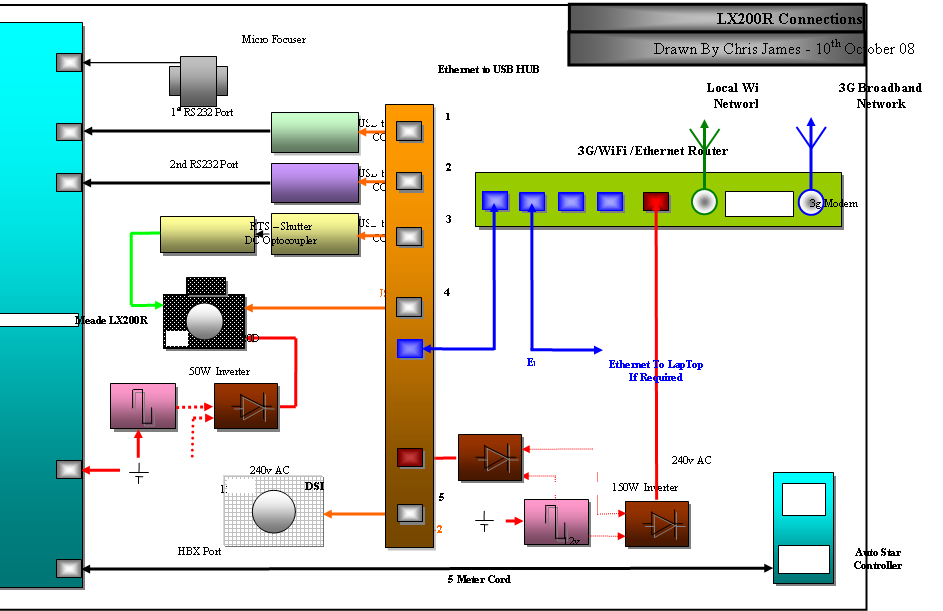

|
Written by: Chris James |
|
http://www.cwjames.info/astro/ |